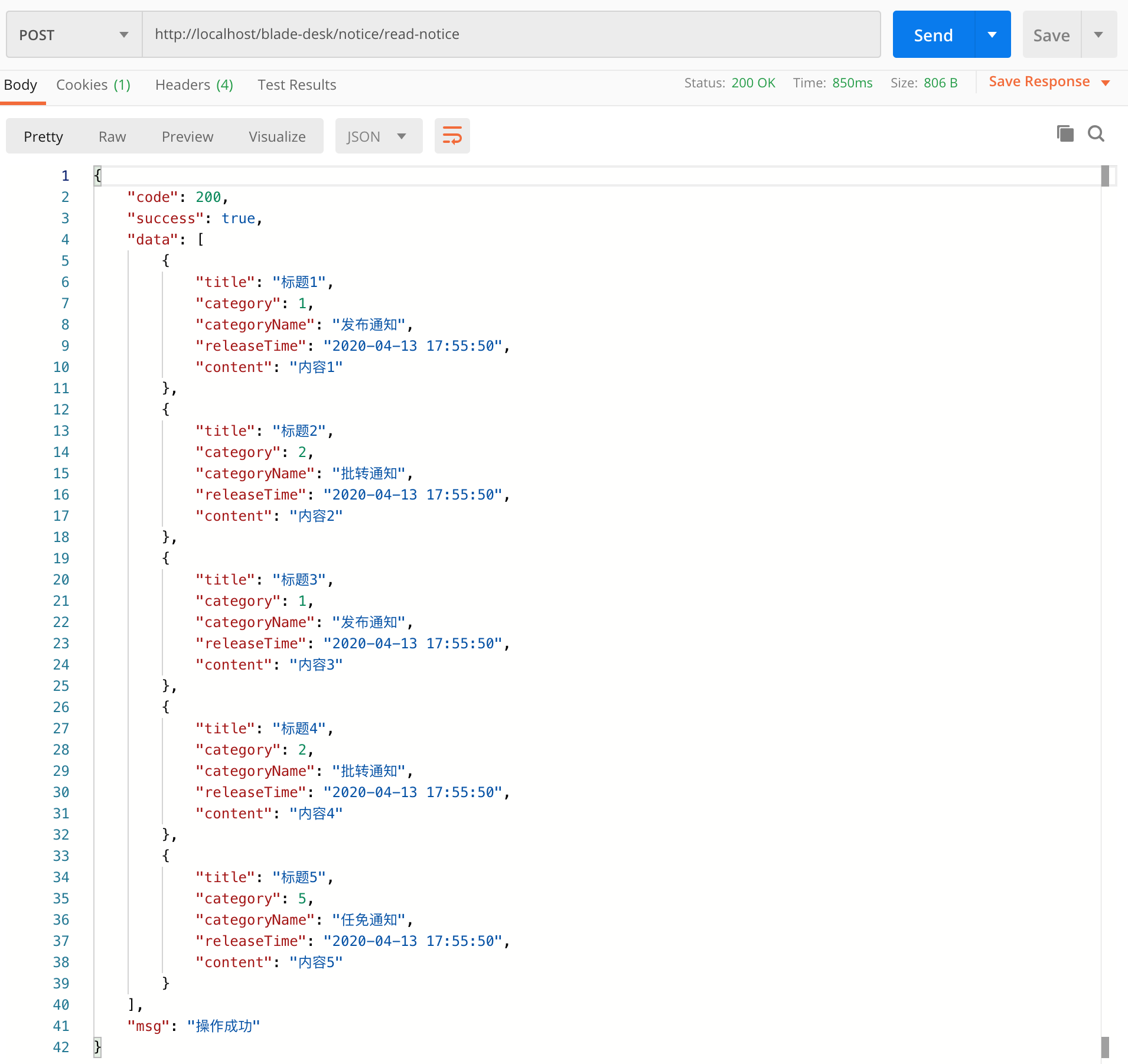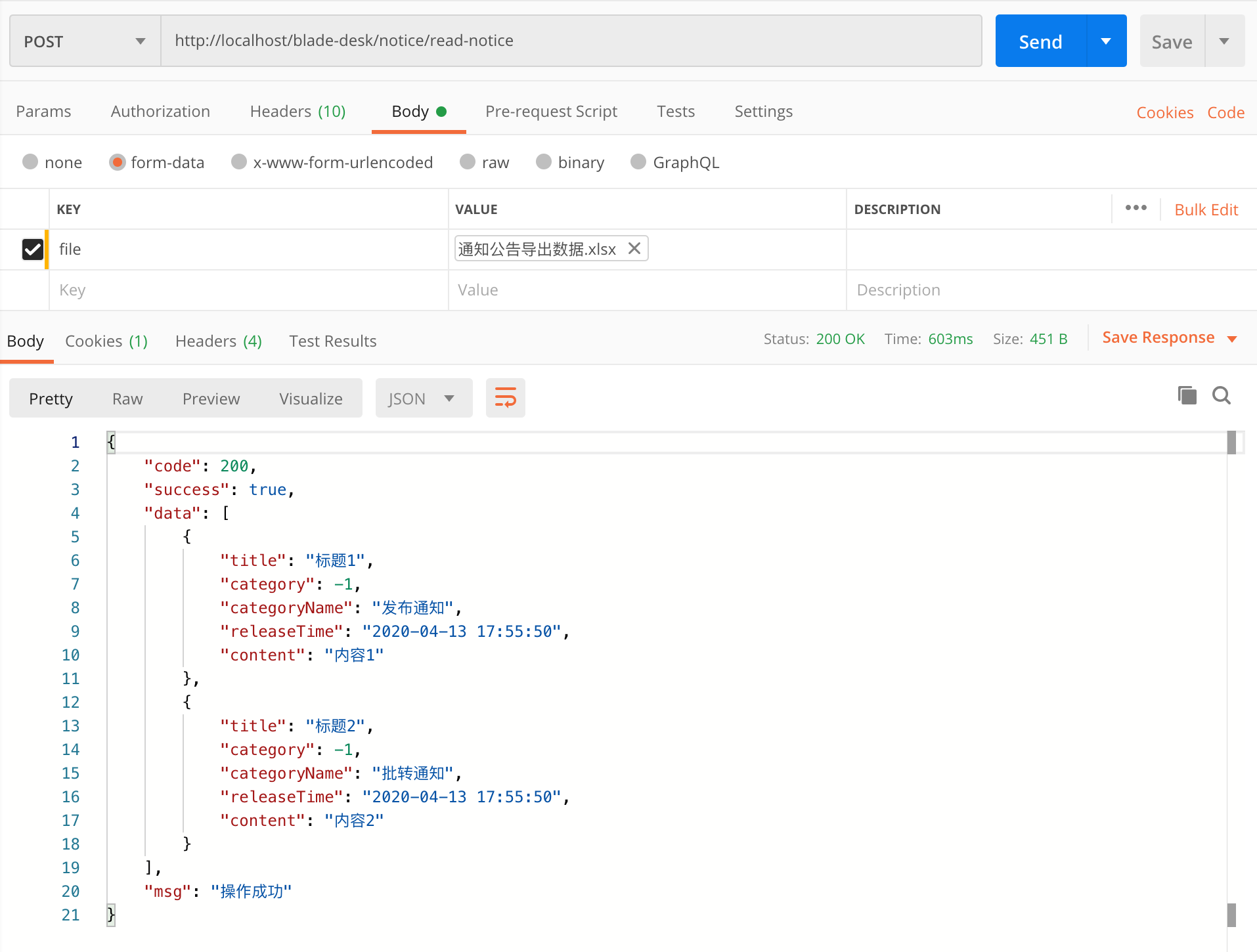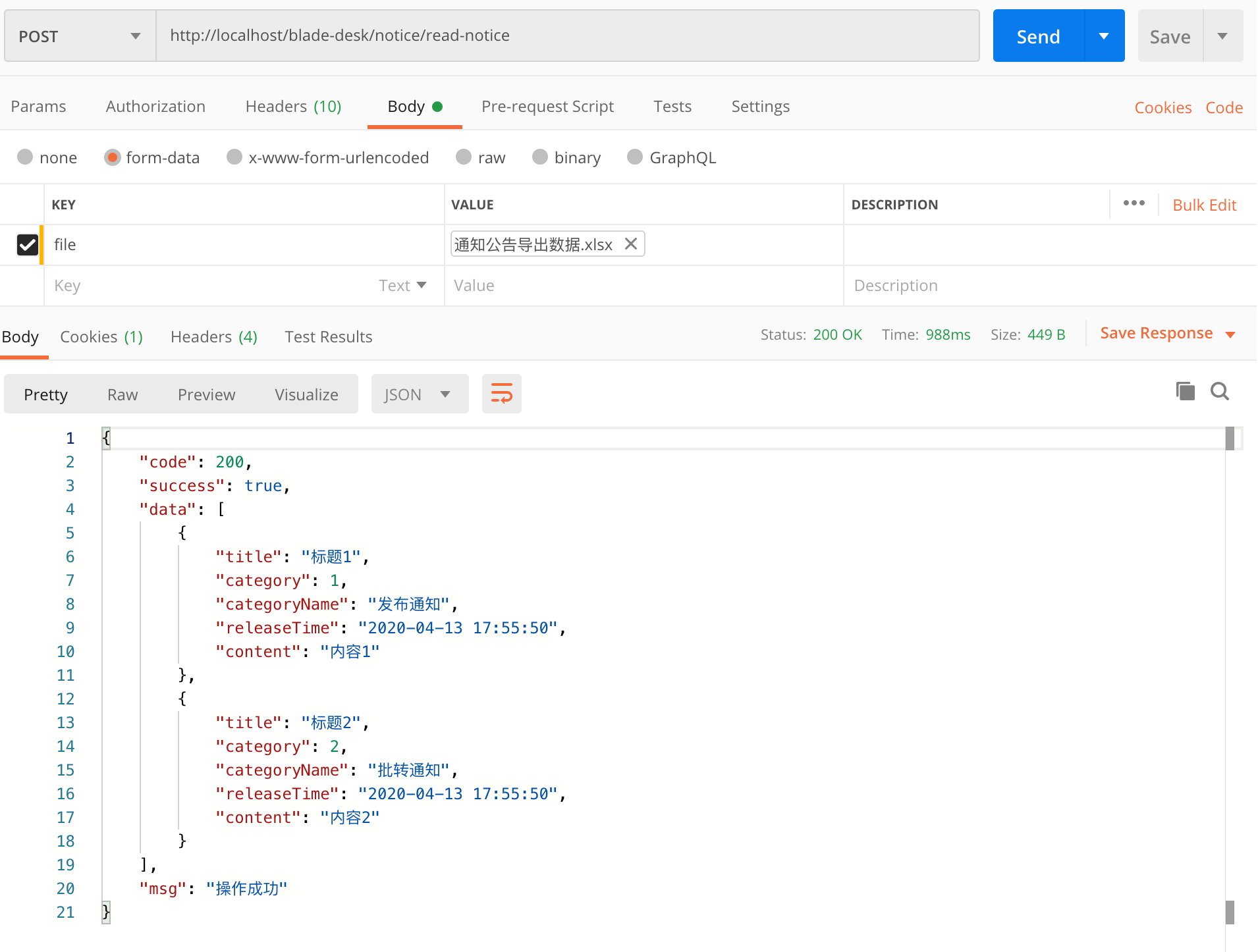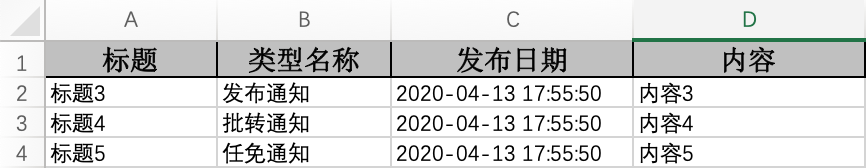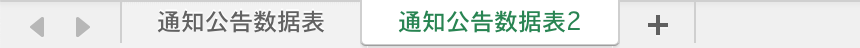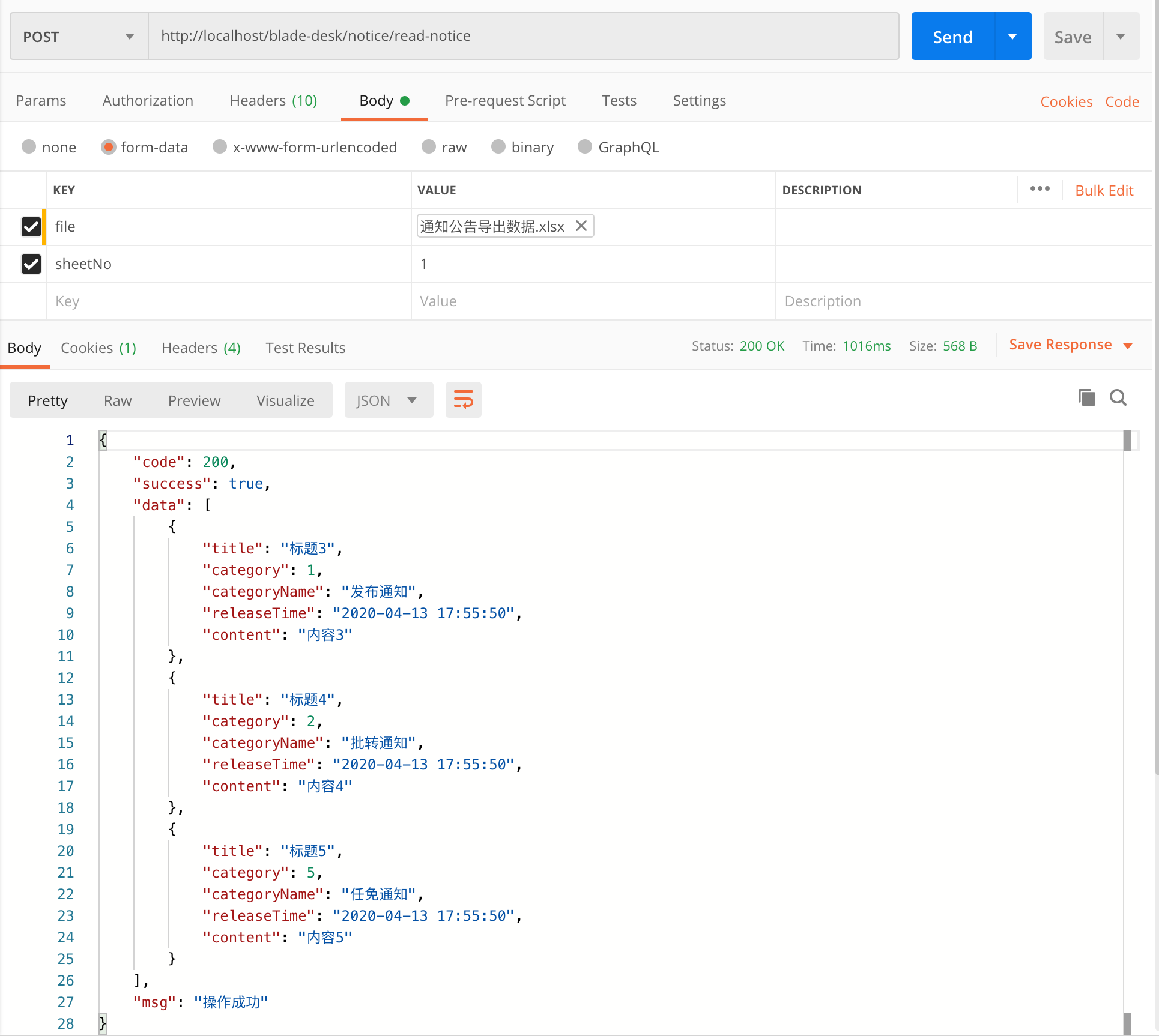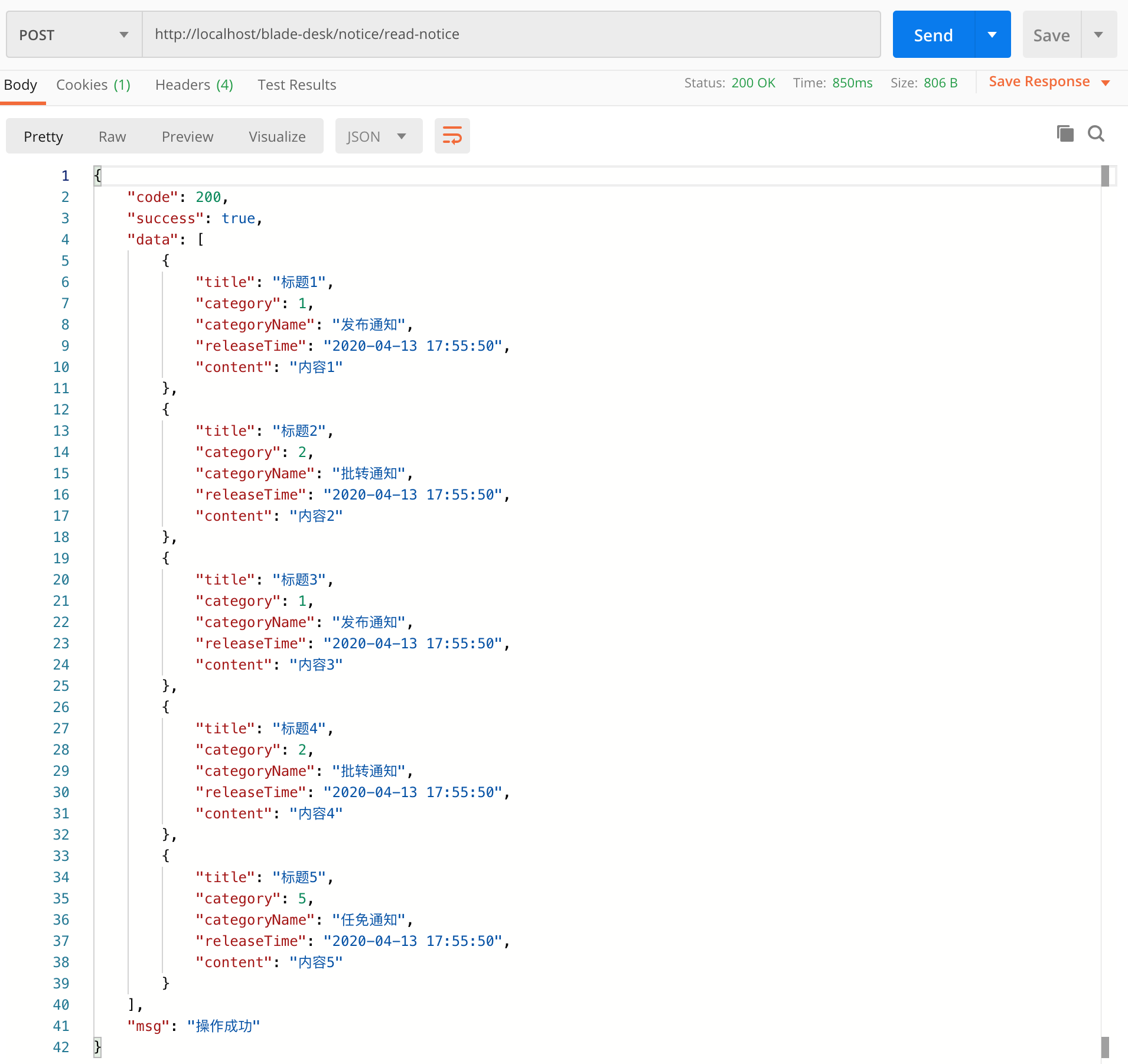Excel读取
一、开始尝试
- 在
NoticeController下新建接口 readNotice, 读取excel文件并返回list数据
@PostMapping("read-notice")
public R<List<NoticeExcel>> readNotice(MultipartFile file) {
List<NoticeExcel> list = ExcelUtil.read(file, NoticeExcel.class);
return R.data(list);
}
- 使用postman调用接口并上传我们上一章节导出的excel文件,查看返回数据,发现数据正确,但是category为-1
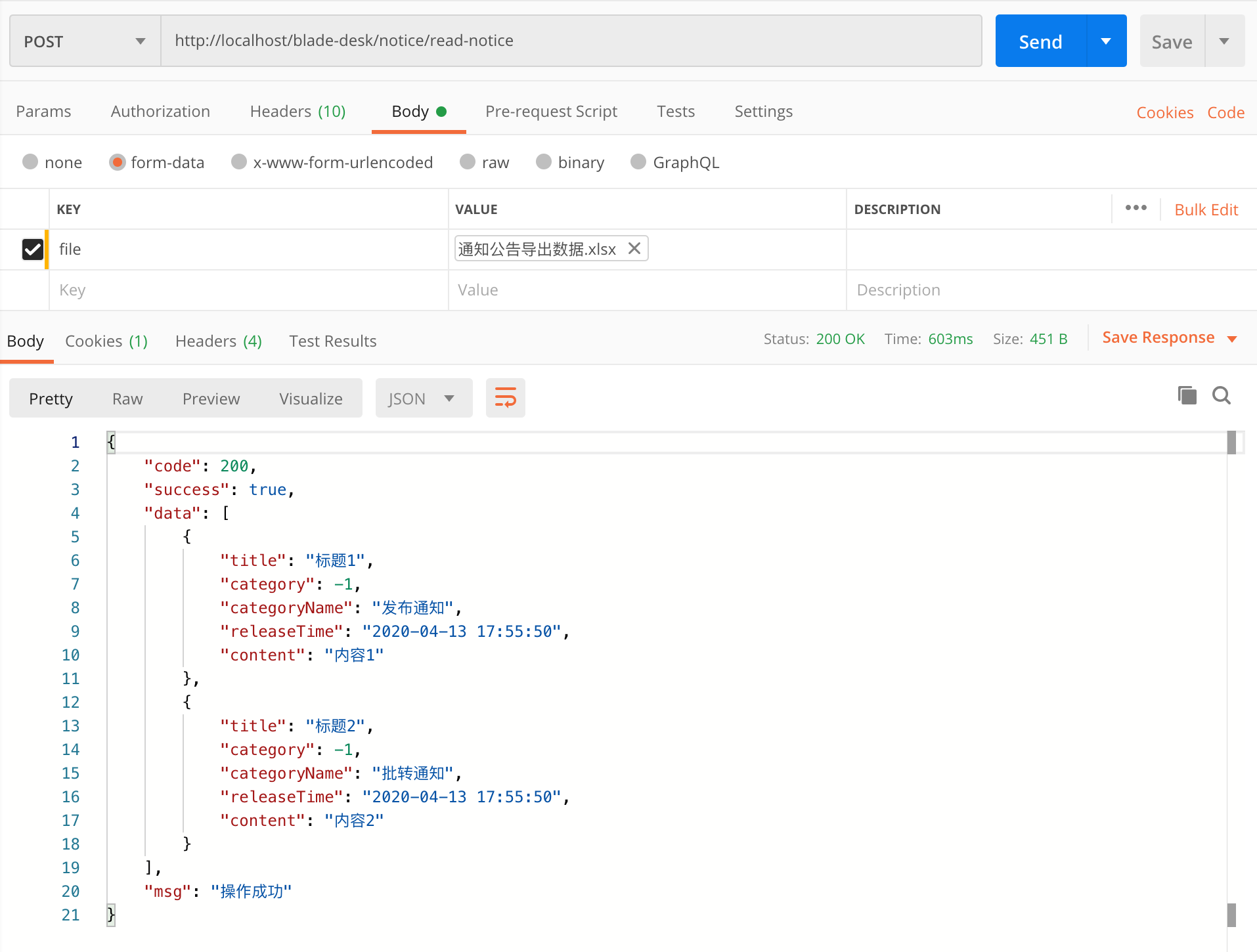
- 对数据进行优化,通过字典缓存,回插对应的字段值
@PostMapping("read-notice")
public R<List<NoticeExcel>> readNotice(MultipartFile file) {
List<NoticeExcel> list = ExcelUtil.read(file, NoticeExcel.class);
list.forEach(noticeExcel -> {
String category = DictCache.getKey("notice", noticeExcel.getCategoryName());
noticeExcel.setCategory(Func.toInt(category));
});
return R.data(list);
}
- 重启服务再次调用,查看返回结果,category字段已经回插成功
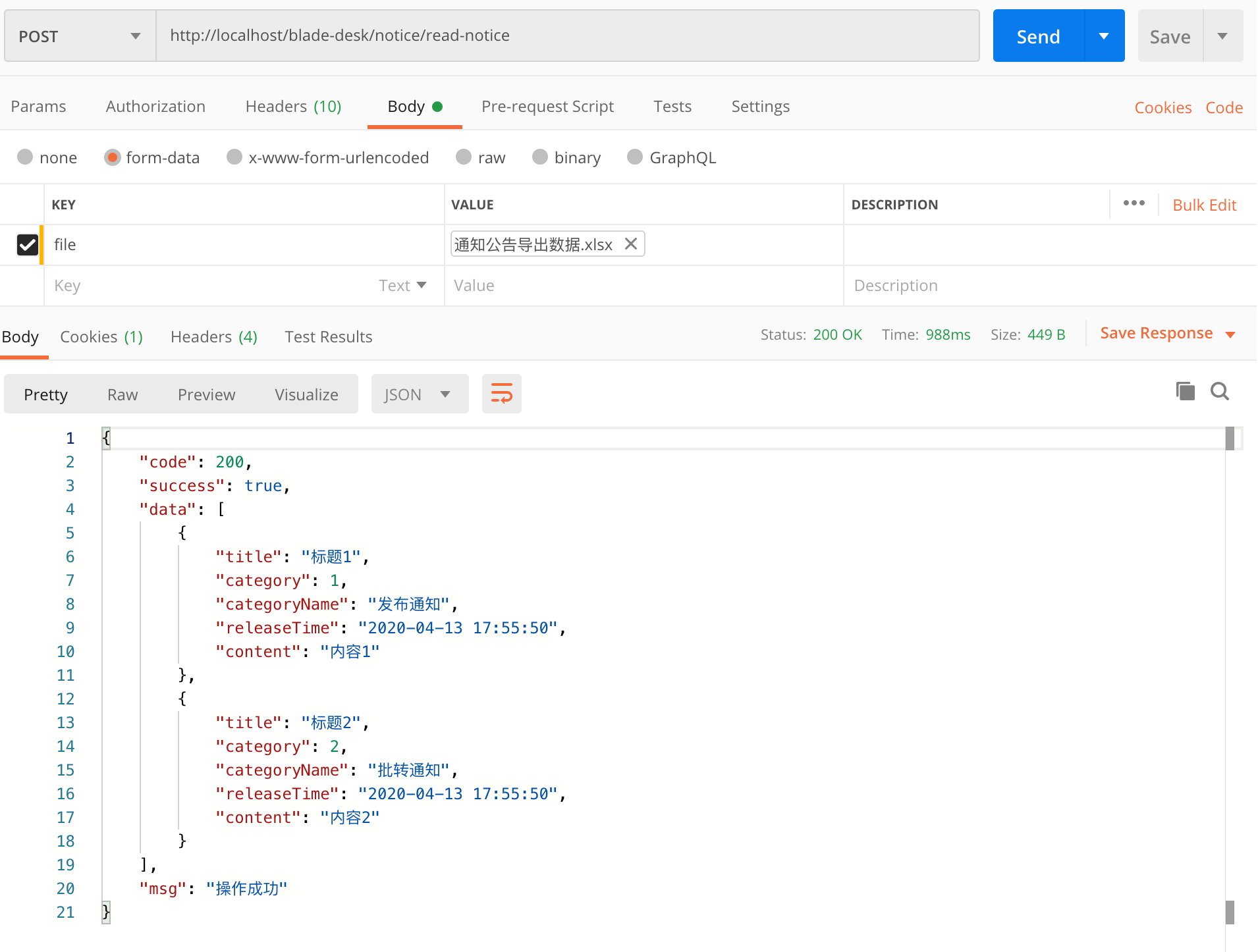
二、拓展用法
- 除此之外,工具类还支持指定sheet来进行数据读取,若不指定sheet则是读取所有sheet再返回List
- 我们先改造下导出的excel,增加sheet,增加一行
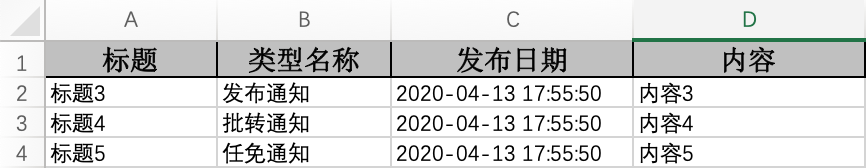
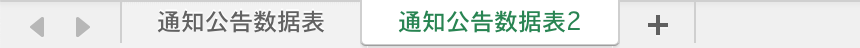
- 方法修改如下
@PostMapping("read-notice")
public R<List<NoticeExcel>> readNotice(MultipartFile file, Integer sheetNo) {
List<NoticeExcel> list = ExcelUtil.read(file, sheetNo, NoticeExcel.class);
list.forEach(noticeExcel -> {
String category = DictCache.getKey("notice", noticeExcel.getCategoryName());
noticeExcel.setCategory(Func.toInt(category));
});
return R.data(list);
}
- 使用postman调用接口,指定sheet2(sheetNo从0开始,sheet2对应的就是1),可以看到数据返回成功。
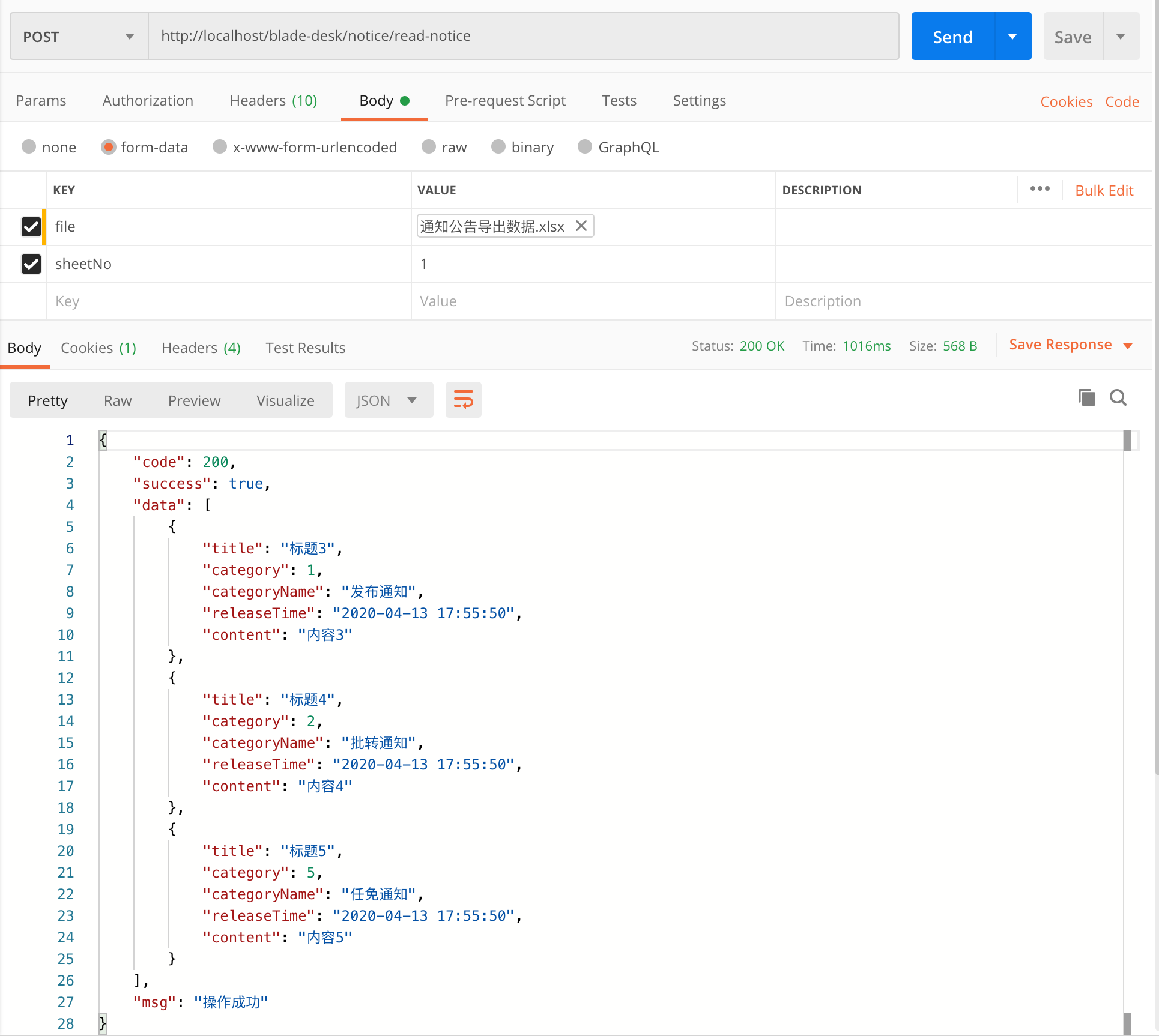
- 去掉sheetNo字段,再次调用postman,可以看到返回了两个sheet的一共五条数据
@PostMapping("read-notice")
public R<List<NoticeExcel>> readNotice(MultipartFile file) {
List<NoticeExcel> list = ExcelUtil.read(file, NoticeExcel.class);
list.forEach(noticeExcel -> {
String category = DictCache.getKey("notice", noticeExcel.getCategoryName());
noticeExcel.setCategory(Func.toInt(category));
});
return R.data(list);
}